Configuration
Steps to enable and setup Alert Root Cause Analysis.
1. Configure LiveAssist - LiveAssist must be enabled for Root Cause analysis to work.
2. Ensure that the new “Send Root Cause Analysis” setting on the Settings → Network Intelligence. Go to Setting > Network intelligence Configuration > Network Configuration.
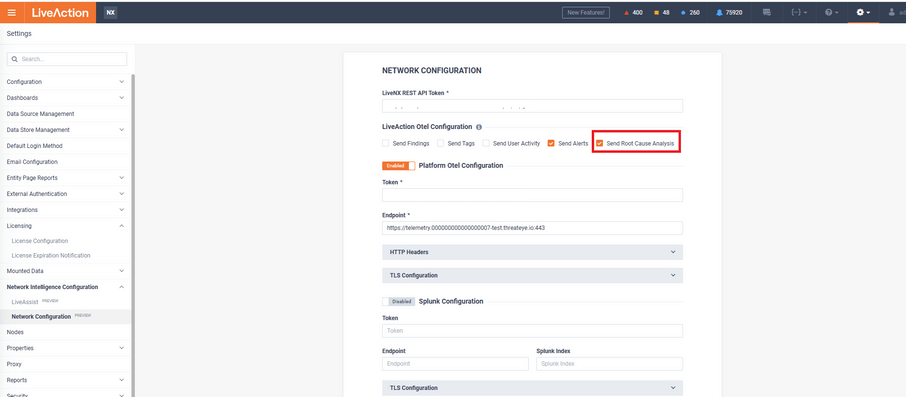
3. Configure desired alerts to support root cause analysis. Any alert that can support root cause analysis will have a section on the alert configuration for “AI Diagnostics - Root Cause Analysis”.
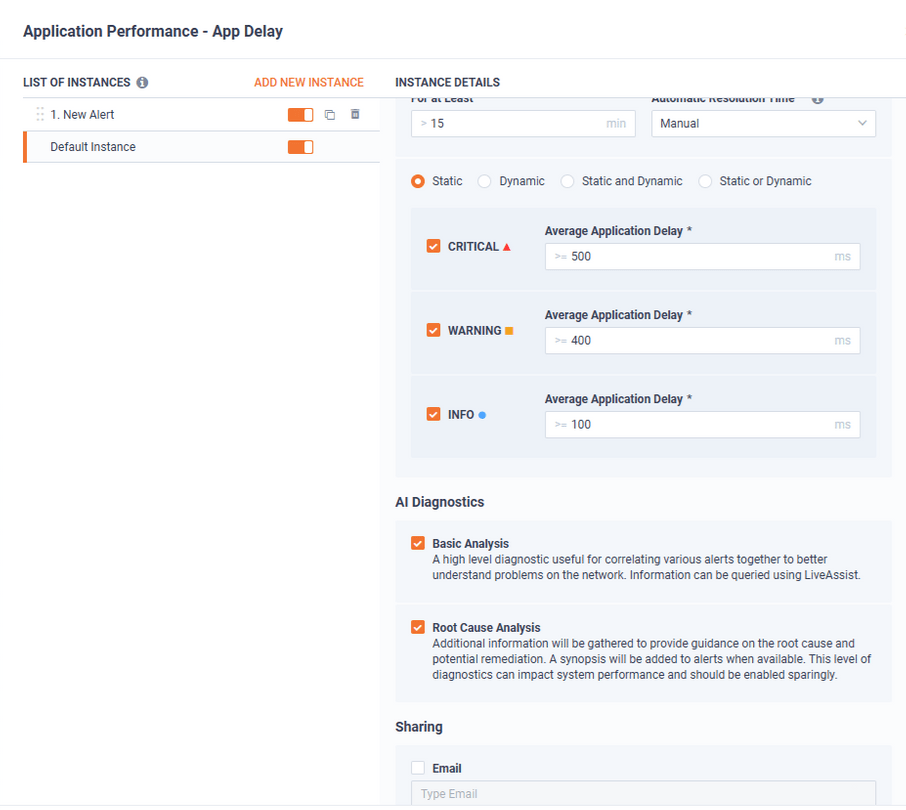
4. Wait for alerts to be created. Once an alert is created, it can take some time for the root cause analysis to be generated. See above documentation for workflow.